We are now live with our new Card Alert System. Your Card. Your Rules.

MyCardRules is an easy-to-use mobile app that lets you put all kinds of different controls on your debit, credit or ATM cards. You can manage all of your transactions right from your mobile device. You get complete control of how, when, where — and who uses your cards. Click for step-by-step instructions on how to start controlling your cards.
Here’s how to get started:
- Download the MyCardRules app.
- Select “New User” — enter the following card information: card number, card expiration date, security code (back of your card), username and password
- You then can set controls and alerts on all of your cards activated in the app, including:
- Turn your card on or off
- Set spending limits based on certain dollar amounts, transaction types or merchant types
- Get instant alerts when a card is used or for certain types of transactions (i.e., when the card is declined)
- Choose a specific region where the card can be used or restrict usage based on your mobile device’s location
- Set parental controls and monitoring
- Share your card with dependent cardholders; once they register your card, they can start using it, but only within the limits you have set for them
Your Card. Your Rules.
MyCardRules is truly a better way to manage your cards. Whether you want to stop certain types of transactions, limit spending on specific transactions or simply get notified about card activity, MyCardRules gives you the certainty and security you need. Best of all, you’re always in control. You set the rules and you create the restrictions and alerts that meet your specific spending preferences.
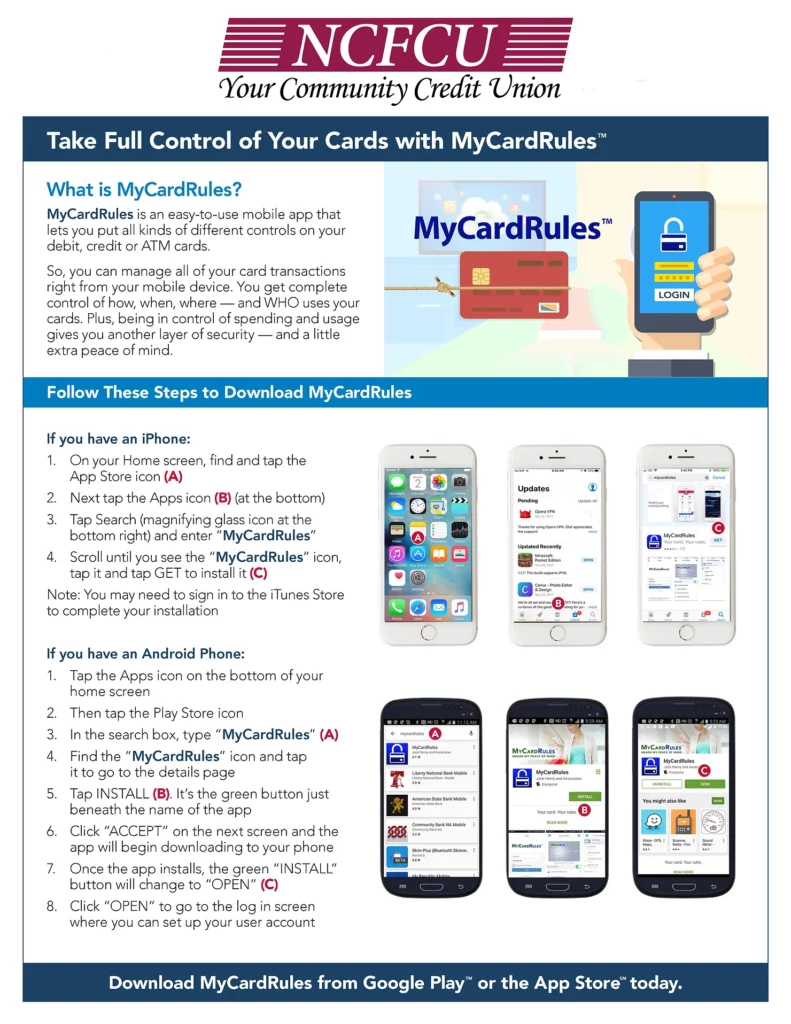
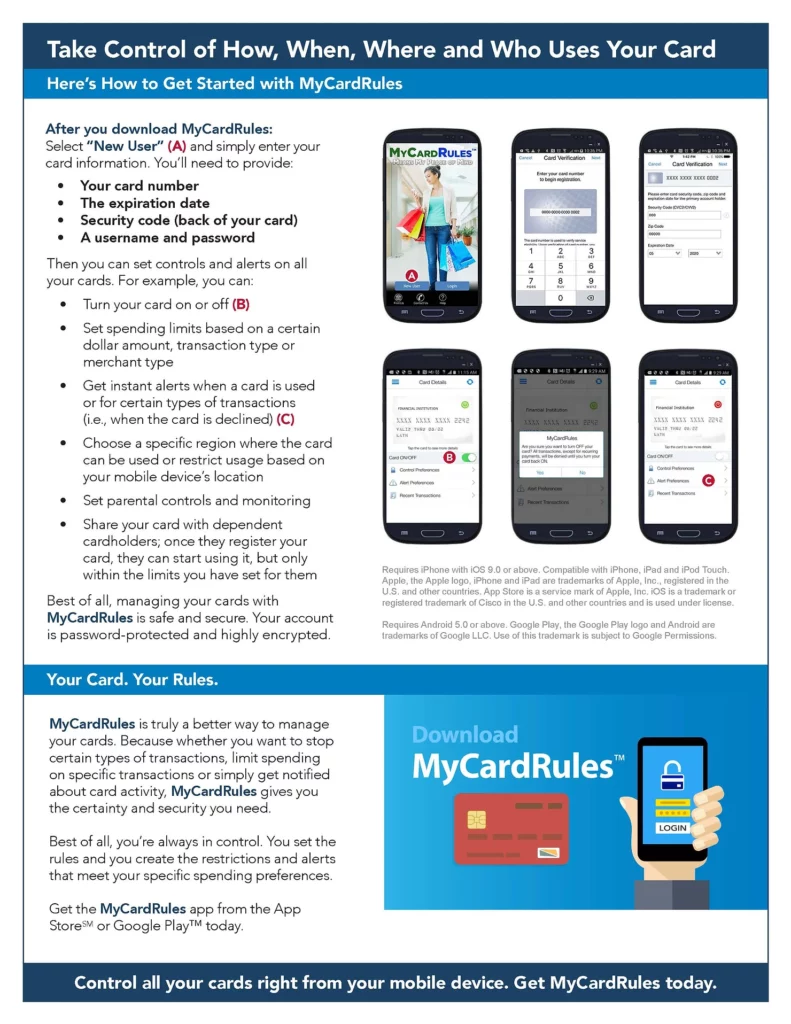
#YourCommunityCreditUnion #NCFCU #MyCardRules #MobileApp #ControlYourFinances
