How to enroll for Online and Mobile Banking
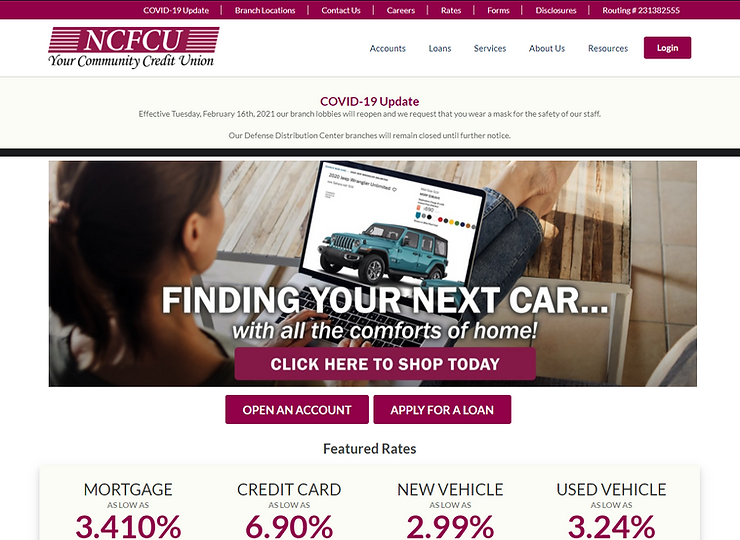
You can manage your NCFCU from wherever you are. Online and Mobile Banking make managing your finances as easy as clicking a button. Using these digital banking tools is simple and only requires a quick enrollment.
Here’s how to enroll for Online Banking:
- Visit NCFCUonline.org.
2. Once on the NCFCU homepage, click “Login” at the top right-hand size of the page.

3. Clicking “Login” will redirect you to this screen:
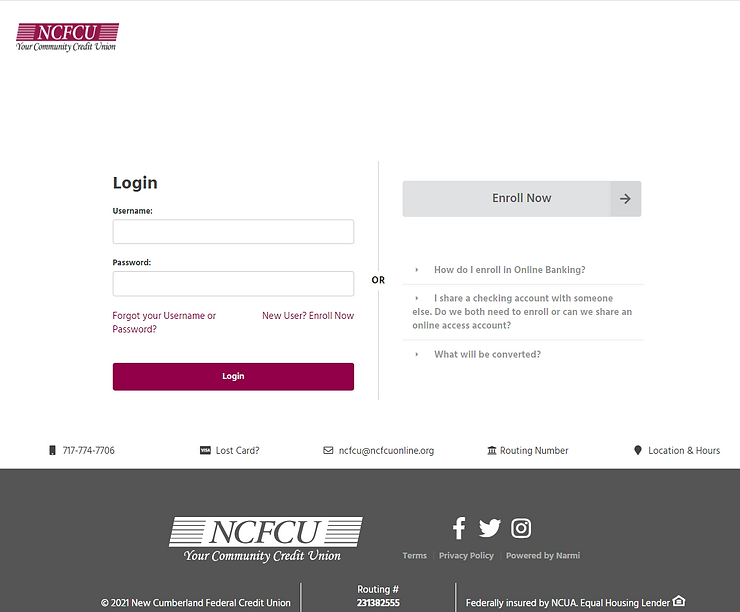
Click the “Enroll Now” button to begin enrollment for your NCFCU account.
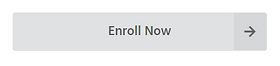
4. The New User enrollment screen requires you to provide your personal information in 2 steps. In Step 1, verify your information. You need to provide: primary account number to be linked, Social Security or Tax Identification Number, and date of birth.
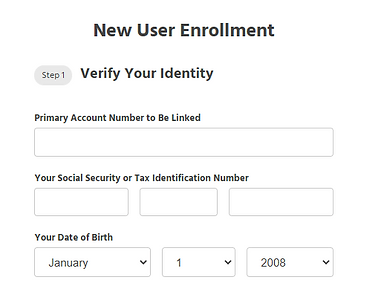
5. In Step 2, set your new Credentials. You need to provide: your email address, a unique email address, and a unique password.
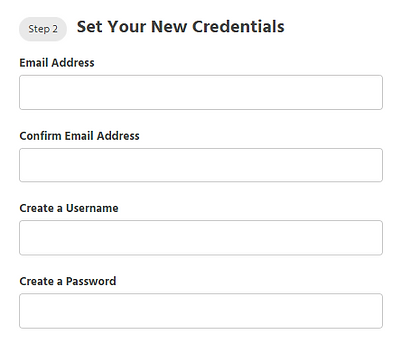
6. Finally, you will check the “I’m not a robot” box and select enroll now. If you have enrolled successfully, you will be redirected to a “Congratulations” page.
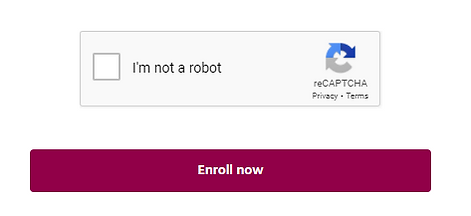
Once enrolled, you will be able to access your online banking through NCFCUonline.org or by downloading the NCFCU mobile app on any tablet or smart phone.
#YourCommunityCreditUnion #NCFCU #DigitalBankingServices #Online #Mobile
